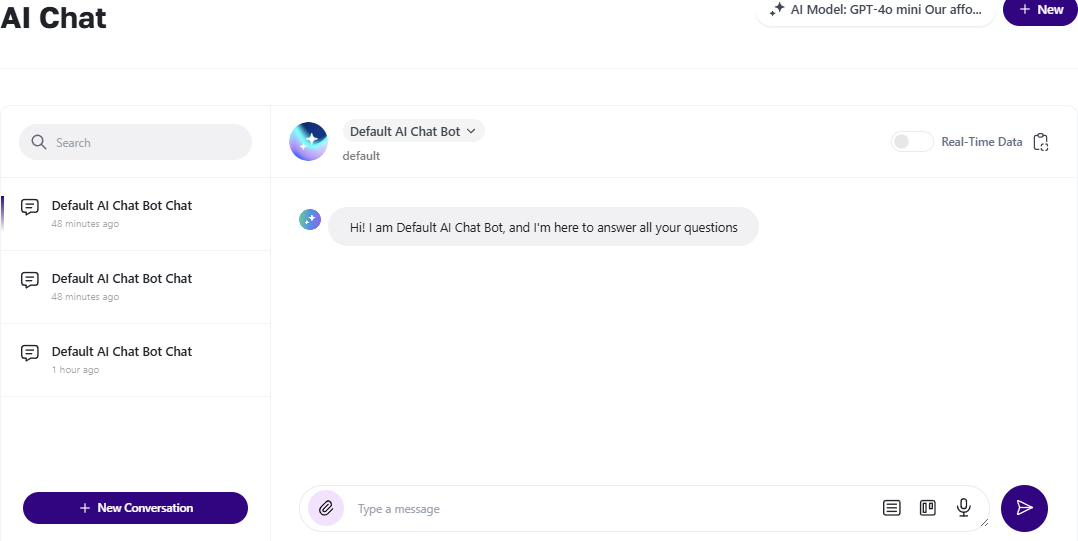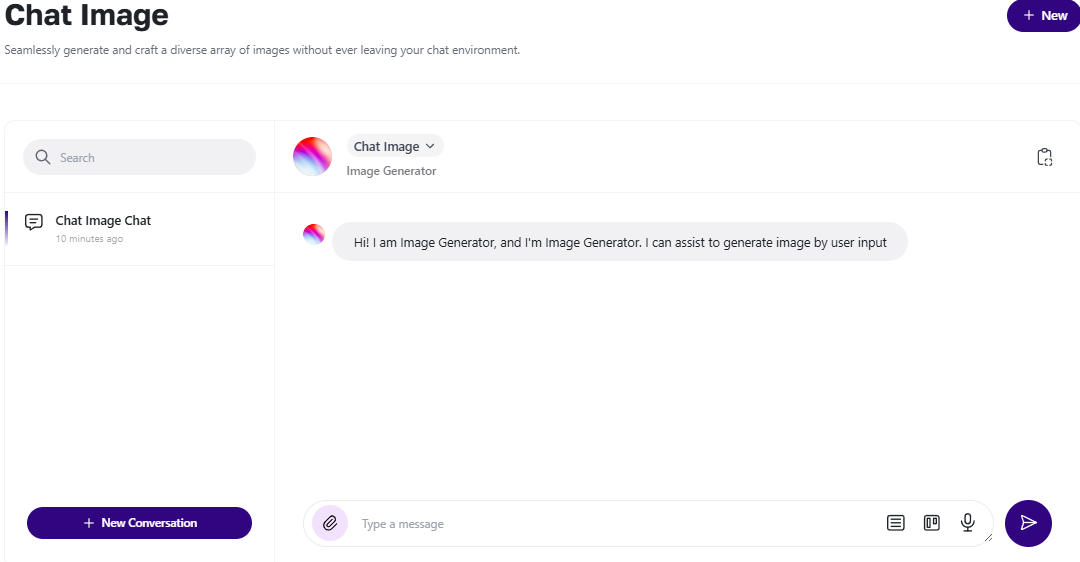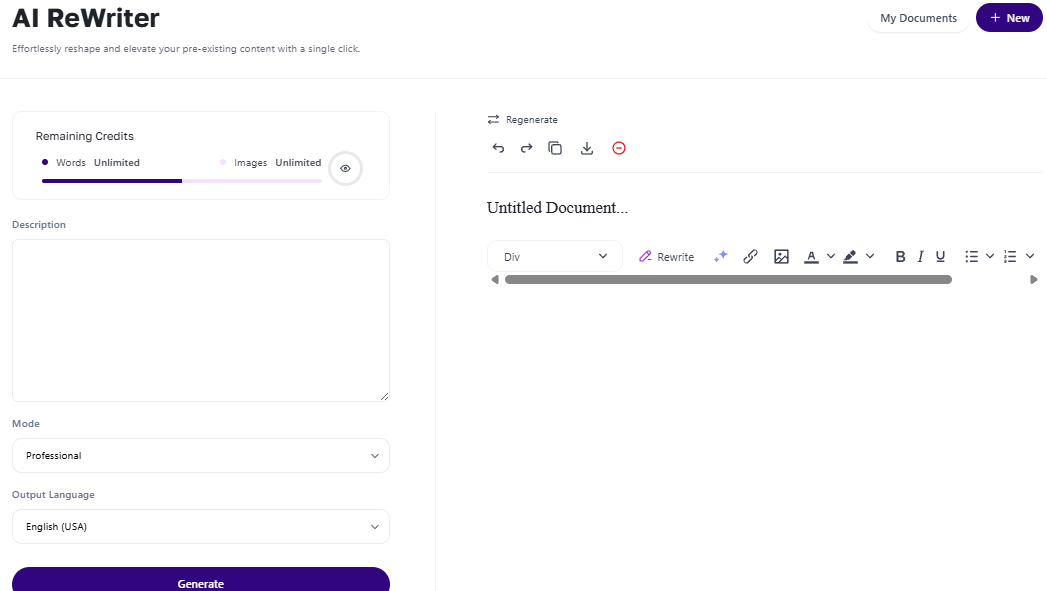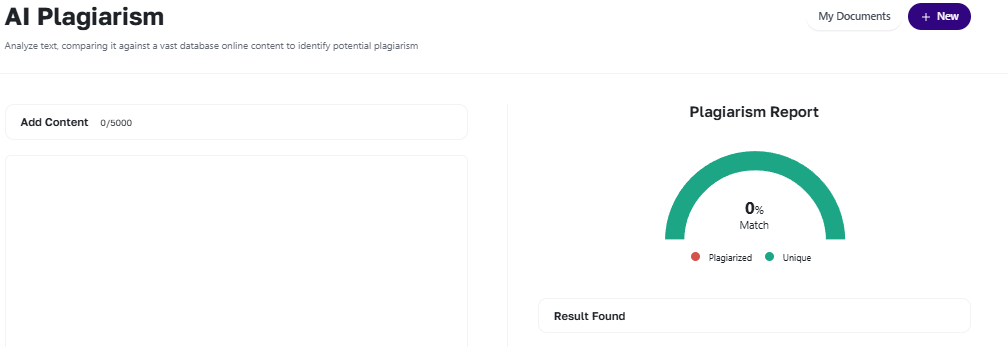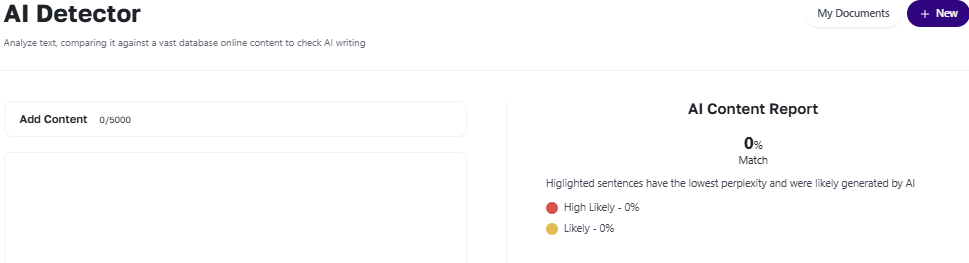Core AI Business Tools
This guide provides detailed insights into the most essential tools within the AI Business Tools platform. As a reseller, understanding how each tool works, how clients can use them, and the benefits they provide will help you deliver better support and drive client success.
1. AI Chat / AI Bots
Overview
AI Chat (also referred to as AI Bots) is the main conversational AI feature in the platform. It enables businesses to create intelligent, natural-language bots that can respond to customer inquiries, assist with tasks, and offer 24/7 support.
Benefits
-
Automates customer service and reduces response time.
-
Acts as a virtual assistant for both customer-facing and internal operations.
-
Collects leads, answers FAQs, and engages users proactively.
Usage
-
Found in the left-hand menu of the AI Business Tool dashboard.
-
Opens with a default AI bot ready for use.
-
Users can press + New to create a custom bot.
-
This redirects to the AI Writer tool.
-
In AI Writer, users define the bot’s behavior via a custom template (includes name, tone, greeting, and knowledge sources).
-
Training Tips
-
Upload FAQs, policy documents, or product info.
-
Add URLs the bot can reference.
-
Create detailed custom prompts that set the tone and role of the bot.
Use Cases
-
Customer support bot for a product or service website.
-
Lead qualification bot for landing pages.
-
Internal HR or onboarding assistant.
2. AI Image / AI Chat Image
Overview
AI Image tools allow users to generate visuals from text prompts. The Chat Image version provides a conversational experience where users describe what they need, and the AI creates the image accordingly.
Benefits
-
Quickly generates unique images for marketing, branding, or content.
-
Eliminates the need for graphic design skills.
-
Allows for high customization through natural language.
Usage
-
Accessible from the left-hand menu as AI Image or AI Chat Image.
-
Opens with a default image generator bot for instant use.
-
Pressing + New takes the user to AI Writer to create a custom chatbot-style image generator.
-
There, they define the prompt logic, tone, and inputs that guide image creation.
-
How It Works
-
Users type a description like: “A futuristic city skyline at sunset in cyberpunk style.”
-
The AI processes the input and generates a relevant image.
-
Prompts can include style (realistic, cartoon, 3D), color, lighting, and subject.
Limitations
-
Generated images are based on input; vague prompts may lead to irrelevant outputs.
-
Some detailed or niche requests may not render accurately.
Use Cases
3. AI Editor / AI Re-Writer
Overview
These tools are designed to enhance, rewrite, or clean up existing content. The Editor makes fine-tuned improvements, while the Re-Writer allows for full content transformation.
Benefits
-
Improves grammar, structure, and flow.
-
Adapts content tone for different audiences.
-
Useful for repurposing content across platforms.
Usage
-
Found on the left-hand side under AI Editor or AI ReWriter.
-
Users paste their content into the editor.
-
Select from modes such as:
-
Grammar Fix
-
Simplify
-
Expand or Condense
-
Rewrite in new tone
-
Example
Before:
Our company has a number of offerings and solutions in a diverse range of industries.
After (simplified):
We offer solutions for many different industries.
Use Cases
-
Marketers polishing web copy
-
Content creators rewriting for SEO
-
Agencies adapting content to fit client brand voices
4. AI Detector & AI Plagiarism
Overview
These tools help users assess content originality and determine if a piece of writing is AI-generated or plagiarized. This is critical for agencies, writers, and businesses concerned about authenticity.
Benefits
-
Ensures content meets originality standards.
-
Helps avoid SEO penalties and legal issues.
-
Detects misuse or over-reliance on AI content.
Usage
-
Found in the AI Business Tool dashboard under AI Detector and AI Plagiarism.
-
Users paste in the content they want to scan.
-
The tools provide:
-
An originality score
-
AI content probability (from the detector)
-
Sources or matches found online (from plagiarism tool)
-
Use Cases
-
Agencies reviewing freelancer submissions
-
Businesses publishing blog or web content
-
Educators checking academic writing
Note: If users need to rewrite content flagged by either tool, they can use the AI Re-Writer to improve or humanize the material.
Workflow Integration: Why “+ New” Redirects to AI Writer
Across several tools—AI Chat, AI Chat Image, and others—the + New button redirects users to the AI Writer. This is because the Writer tool is used as the core engine for creating custom templates, prompts, and logic. From there, other tools like Chat Bots or Image Generators pull the structure and use it to deliver personalized experiences.
As a reseller, it's helpful to explain this to clients who may be confused by the redirection. It’s part of a flexible system that allows deep customization through prompt-based templates.