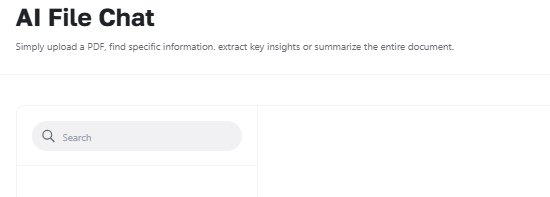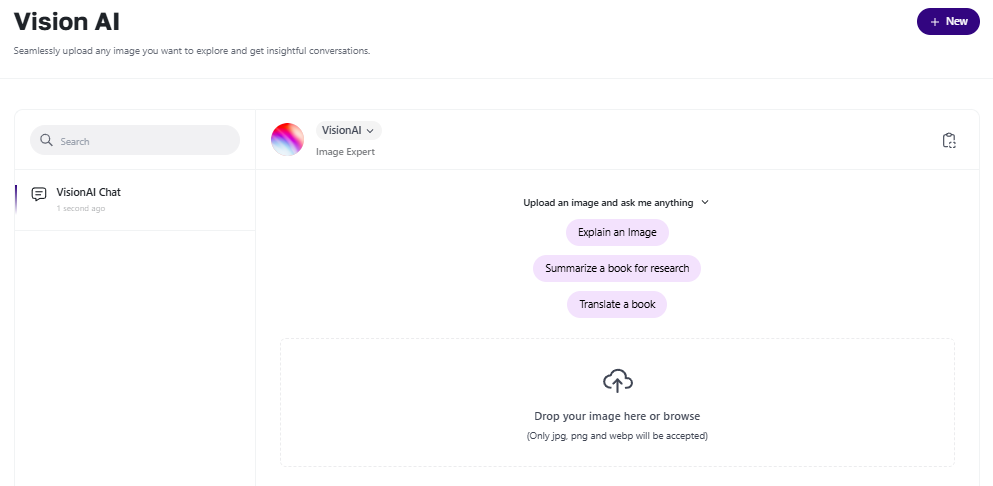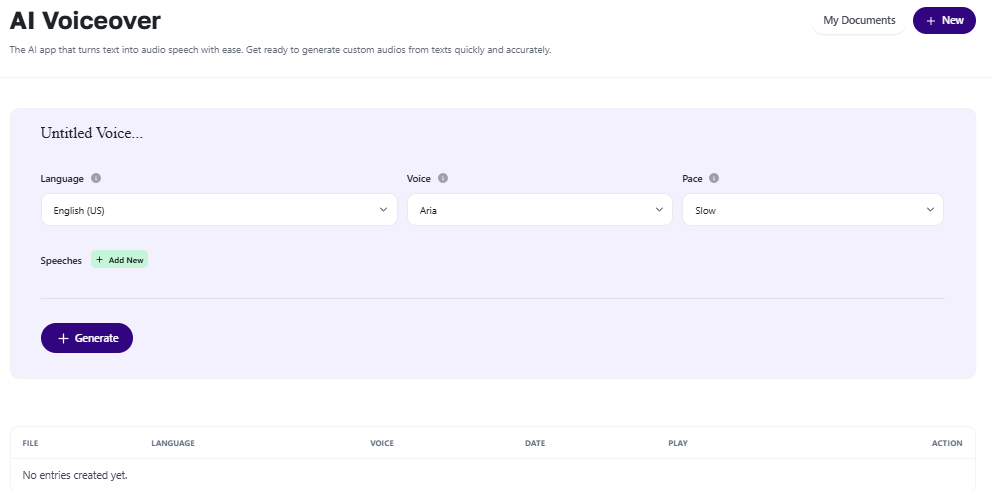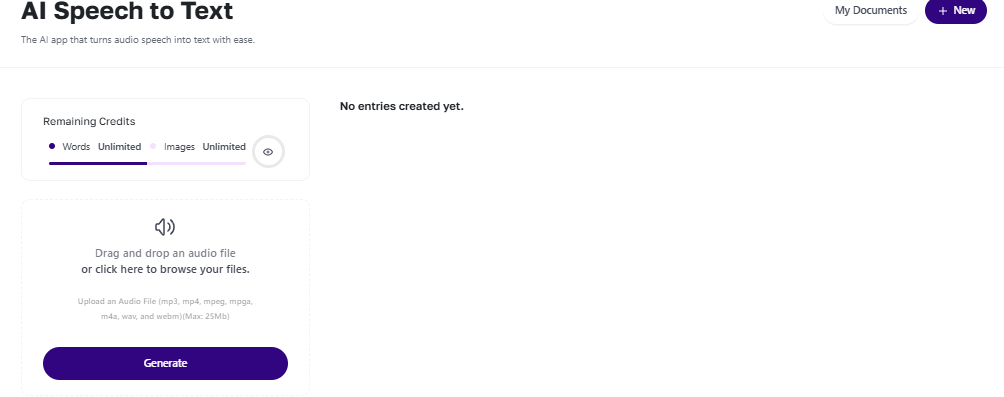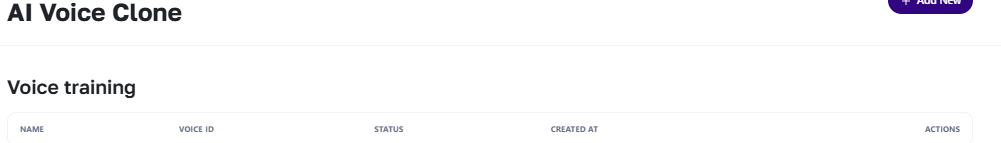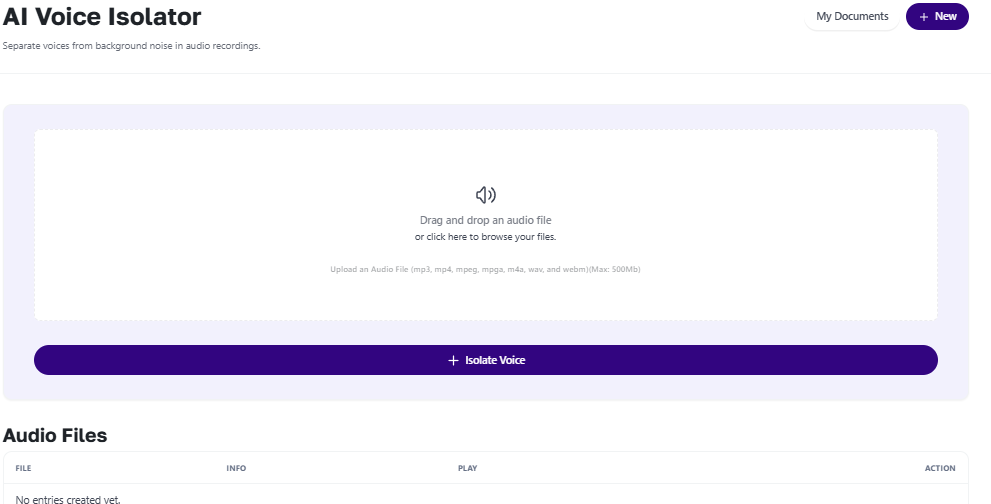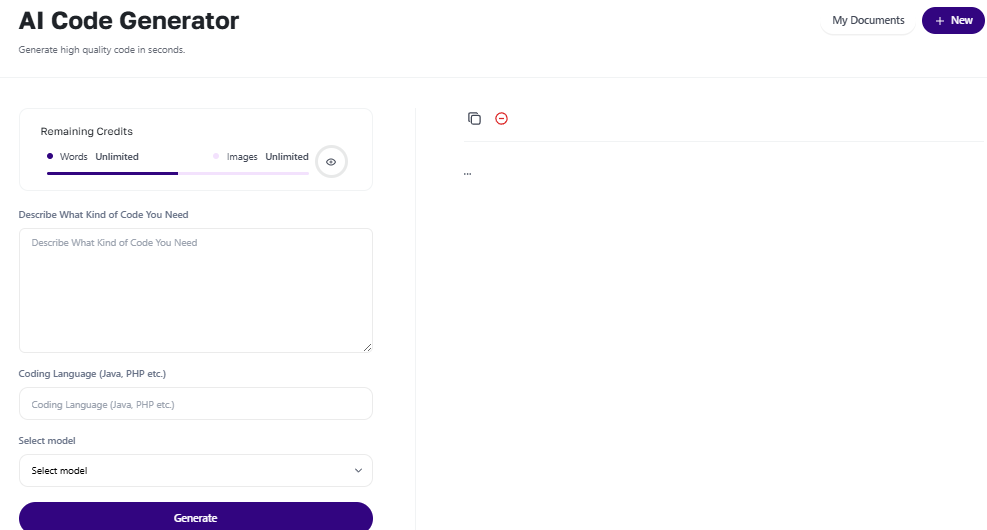Feature Enhancer Tools
These tools add advanced functionality to the AI Business Tool suite. While they may serve more specific needs, they offer immense value for clients working in media, technical, or professional environments.
As a reseller, your role is to understand the purpose, usage, and benefits of each tool so you can identify when a client might need them and provide effective onboarding.
1. AI File Chat
Overview
AI File Chat allows users to upload a document and interact with it conversationally. The AI can answer questions, summarize content, extract details, or explain complex sections—based entirely on the file provided.
Ideal For
-
Contracts, reports, and whitepapers
-
Training manuals or policy documents
-
Research papers or legal documents
Usage
Notes for Resellers
-
Ensure clients use clear, well-formatted documents for best results.
-
Recommend using the tool for internal knowledge access, policy lookup bots, or sales document breakdowns.
2. AI Vision
Overview
AI Vision lets users upload images (such as scanned documents, receipts, or screenshots) and extract information from them. This tool acts as a visual data reader powered by AI.
Ideal For
-
Reading receipts or invoices
-
Scanning handwritten notes
-
Extracting data from images of forms, tables, or IDs
Usage
-
Access AI Vision from the sidebar.
-
Upload an image (JPG, PNG, or PDF).
-
Ask questions like:
-
“What’s the total on this receipt?”
-
“Extract the name and ID from this form.”
-
“Summarize the content of this image.”
-
Notes for Resellers
-
Explain that this tool works best with clear, high-resolution images.
-
It’s especially useful for clients in admin-heavy industries or those dealing with scanned docs.
3. AI Voice Tools
This includes multiple audio-focused features:
a. AI Voiceover
Generates natural-sounding voice narration from written text.
Useful for explainer videos, training content, product demos.
b. AI Speech to Text
Converts spoken audio into written text.
Ideal for transcribing meetings, interviews, podcasts.
c. AI Voice Clone
Allows users to create a custom AI voice based on sample audio.
Used to personalize content, create virtual assistants, or maintain a consistent brand voice.
d. AI Voice Isolator
Cleans up audio by removing background noise and isolating speech.
Great for improving podcast, webinar, or video audio quality.
Usage (General Flow for All Voice Tools)
Notes for Resellers
-
Suggest these tools to creators, marketers, course developers, and podcasters.
-
Highlight that they remove the need for hiring voice talent or transcription services.
4. AI Code
Overview
AI Code is designed for developers or technically-inclined users. It can write, review, and improve code snippets in various languages, making it a smart assistant for programming tasks.
Ideal For
-
Software developers
-
Startups building MVPs
-
Technical support or IT teams
Supported Languages
Includes (but not limited to):
-
Python, JavaScript, PHP, HTML/CSS
-
Java, C#, C++, SQL
-
Bash, Go, Ruby, TypeScript
Usage
-
Go to AI Code in the dashboard.
-
Enter a prompt like:
-
“Create a responsive navbar in HTML and CSS.”
-
“Write a Python script that checks if a number is prime.”
-
“Optimize this SQL query for speed.”
-
-
Review the output and copy into a development environment.
Safety Tips
-
Always review and test the output before deployment.
-
Avoid using it for sensitive code (authentication, encryption, etc.) without human oversight.
Notes for Resellers
-
Position this as a productivity tool for teams with limited developer resources.
-
It can also assist non-technical users in generating web elements or basic automation scripts.
Summary for Resellers
| Tool |
Great For | Key Benefit |
| AI File Chat | Admins, legal, HR | Quick info from documents |
| AI Vision | Ops, finance, logistics | Data extraction from images |
| AI Voice Tools | Creators, marketers | Fast audio production & cleanup |
| AI Code | Developers, startups | Code generation & assistance |
As a reseller, you don’t need to master every technical detail—but knowing who each tool is for, how it’s used, and what problems it solves makes you a trusted advisor for your clients.
Let me know if you’d like a simplified version for a sales brochure or client pitch deck.