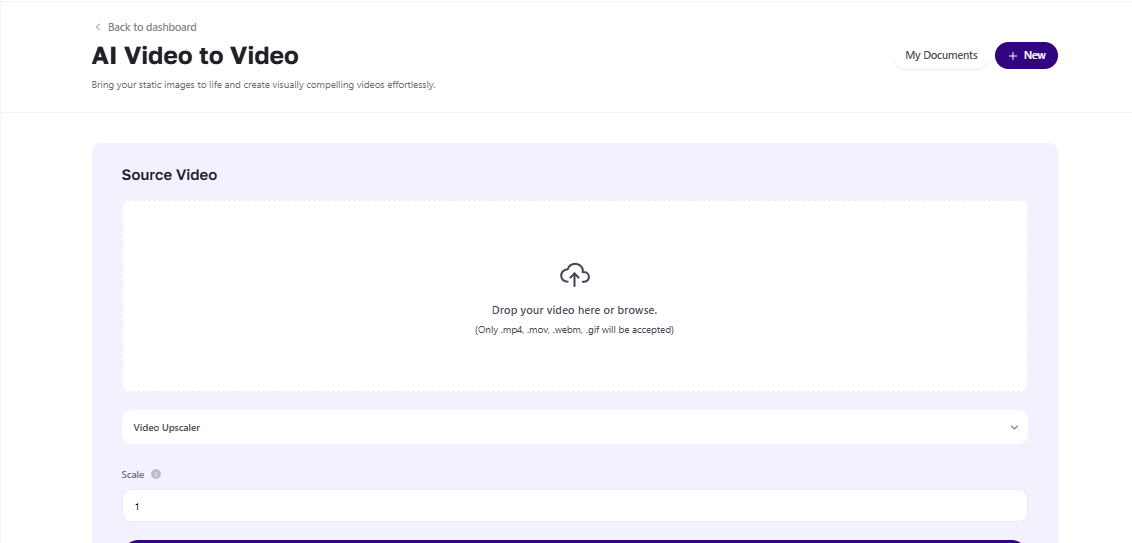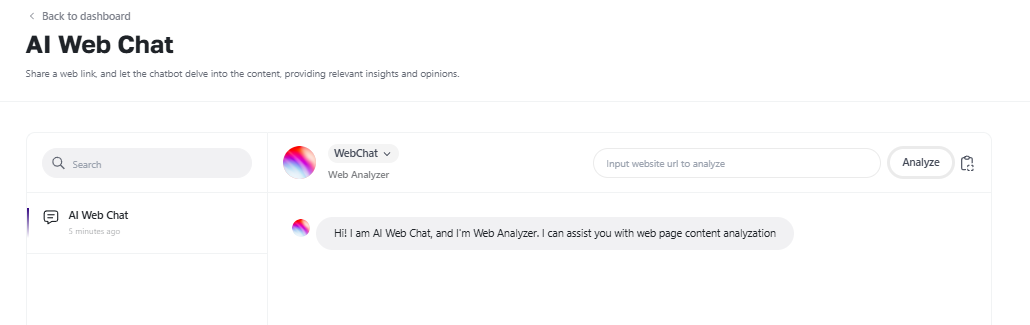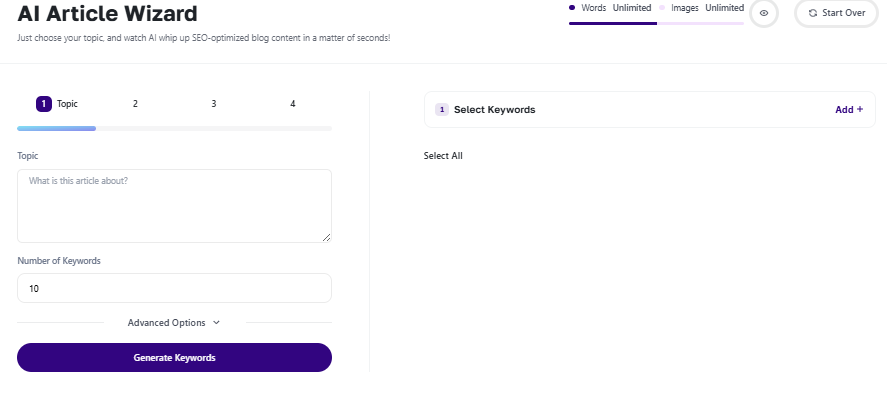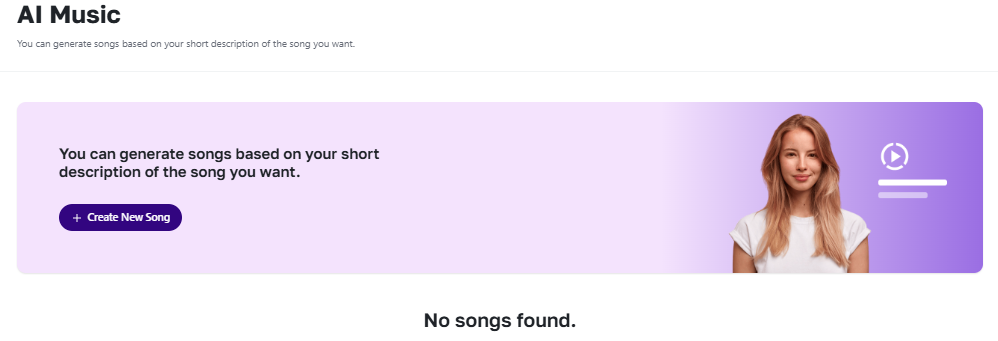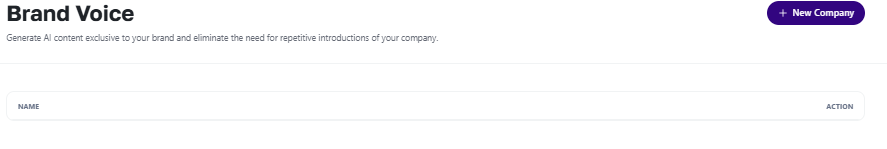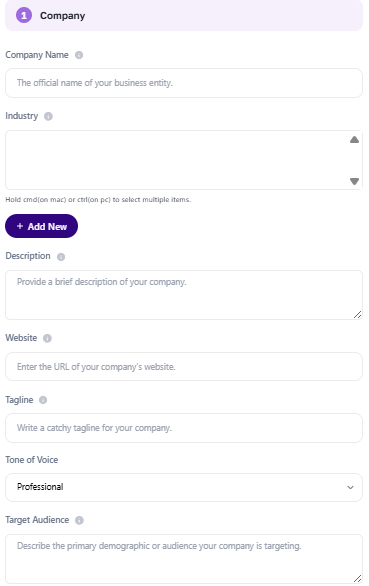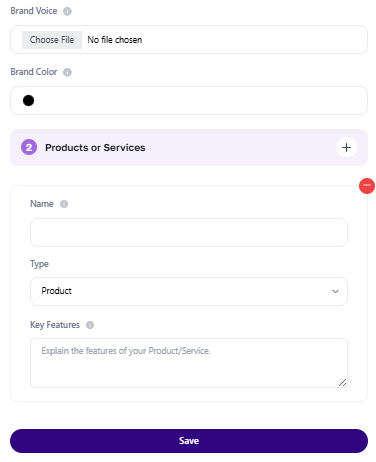Specialized Tools (Audience-Specific)
SpecializedThis section covers advanced and niche tools within the AI Business Tools (Optionalsuite. BasedThese on Audience)Thesetools are nichenot meant for every client, but cool—considerwhen documentationmatched onlywith ifthe yourright targetaudience—such audienceas wouldcreators, usecontent them:agencies, marketers, or developers—they can deliver serious value.
10.Your role as a reseller is to identify the right fit and guide clients in adopting these tools when needed.
1. AI Video to Video
Visual
Overview
This tool enables AI-based visual transformation of videos—changing styles, filters, or motion effects using AI.a base video. It’s ideal for creative professionals who want to repurpose or stylize content.
Ideal Clients
-
Video editors
-
Content creators and YouTubers
-
Marketing teams creating branded visuals
Key Notes
-
Requires
morehighprocessing—helpfulprocessingifpower—resultsyourmayuserstakedolonger. -
Users can upload short clips and apply visual modifications (e.g., cartoon filter, cinematic style, animated textures).
-
Video length and size limitations may apply.
Reseller Tip
Pitch this tool to agencies and influencers who already produce video content and want to make it stand out without manual editing.
11.
2. AI RSS
Overview
This tool connects to RSS feeds and uses AI to either generate content based on feed topics or summarize feed articles.Used
Ideal Clients
-
News aggregators
-
Blog curators
-
Social media managers
Use Cases
-
Auto-generating daily summaries from tech blogs
-
Creating tweet-sized updates from industry feeds
-
Repurposing feed content into newsletter format
Reseller Tip
This is useful for generatingcontent creators who need to stay ahead of trends or summarizinggenerate contentfast fromsummaries RSSof feeds.industry news.
Might be niche depending on client type.
12.
3. AI Web Chat
Add
Overview
AI Web Chat lets users add an AI-poweredAI chatchatbot widgetdirectly to their website. It engages with visitors, answers questions, and captures leads—similar to a website.live chat but fully automated.
Installation
-
customization,Go to AI Web Chat in the dashboard.
-
Customize the bot (name, tone, greeting).
-
Generate the embed script.
-
Paste the script
setup.into the client’s website HTML (usually in the<body>or via CMS integration). -
13.Save and test the bot live.
Customization Options
-
Set offline hours and fallback email
-
Add styling to match the site
-
Choose the knowledge base and tone
Reseller Tip
Ideal for small businesses without a full-time support team. Great for e-commerce, booking services, and SaaS websites.
4. AI Article Wizard
Step-
Overview
A step-by-step guided articlecontent creation.creation tool, perfect for clients who need structured writing assistance. It simplifies the writing process compared to the full AI Writer.
Ideal versionClients
-
Writer—Blog writers
-
Content marketers
-
Beginners unfamiliar with prompts
How It Works
-
The wizard guides the user through stages: topic → outline → sections → full article
-
Each step includes suggestions to speed up the process
-
The final output is a complete draft that can be
mergededitedinordocumentation.exported
Reseller Tip
14.Recommend this tool to solo entrepreneurs or teams that want fast blog content but aren’t confident writing from scratch.
5. AI Music
Overview
Generates original AI-composed music based on mood, genre, and style. Completely royalty-free and ideal for background music, intros, or content production.AI-generated music—cool, but likely niche.
Ideal valuableClients
-
YouTubers,YouTubers
-
Podcasters
-
Game developers
-
Video creators
Customization Options
-
Select genre (ambient, electronic, cinematic, etc.)
-
15.Set duration and tempo -
Choose emotional tone (calm, upbeat, dramatic)
Reseller Tip
If your clients create video content or stream, this tool gives them easy access to unique music without needing a composer or worrying about copyright.
6. Brand Voice
Trains
Overview
This tool lets users train the AI to mimic youra specific tone of voice—ideal for maintaining brand tone.consistency across all content.
Ideal Clients
-
Marketing agencies
-
Brands with defined voice/tone
-
Teams producing content for multiple clients
How It Works
-
Upload writing samples or provide detailed tone descriptions.
-
AI analyzes sentence structure, word choice, and rhythm.
-
The model can now generate future content using this same tone.
You can add new company , type in all required details then generate.
Reseller Tip
Use this to help clients build a custom AI content assistant that sounds exactly like their brand. Great for agencies and businesses with strongmultiple brand identity.profiles.
Final Tips for Resellers
| Tool | Best For | Key Reseller Insight |
| AI Video to Video |
Content creators | Emphasize unique video styling |
| AI RSS | Bloggers/news curators | Position as time-saver for news feeds |
| AI Web Chat | E-commerce, service sites | Easy automation for visitor engagement |
| AI Article Wizard | Beginners/bloggers | Simpler alternative to full AI Writer |
| AI Music | YouTubers, podcasters | Original music without licensing issues |
| Brand Voice | Agencies, established brands | Consistent voice across large content volumes |
Not every client will need these tools, but when they do, these features can set you apart as a reseller offering advanced, niche capabilities.