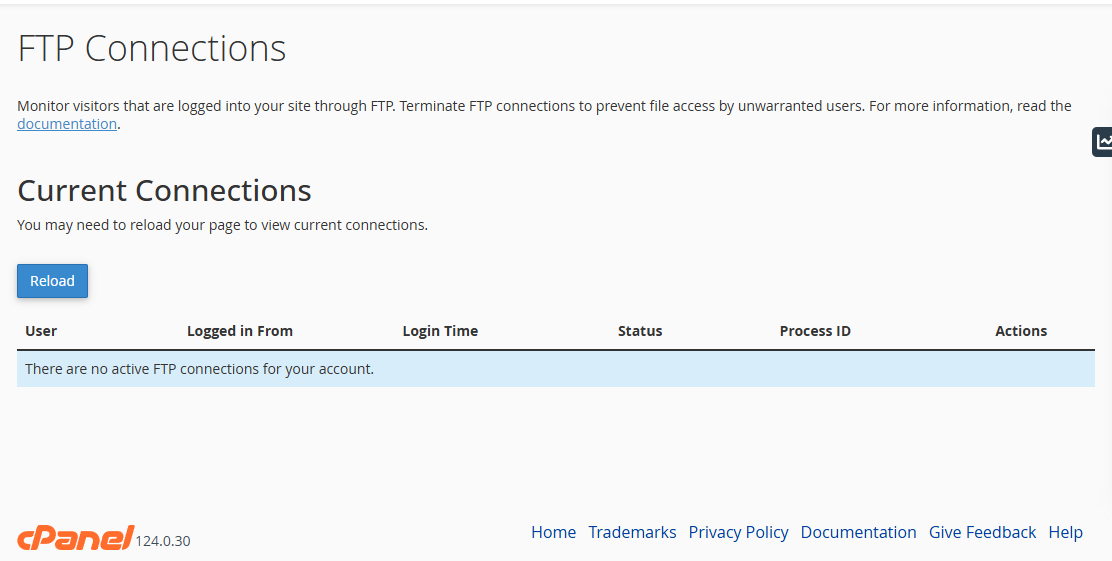About FTP Connections
The FTP Connections feature in cPanel allows users to monitor and manage visitors logged into their website via File Transfer Protocol (FTP). This tool helps ensure security by providing visibility into active FTP sessions and the ability to terminate unauthorized connections.
Accessing the FTP Connections Tool
To monitor FTP activity:
Understanding the FTP Connections Topic
The FTP Connections topic displays a list of users who are currently connected to your site via FTP. The information is presented in a table with the following columns:
-
User – The FTP username currently logged in.
-
Logged in From – The IP address of the user accessing the FTP account.
-
Login Time – The exact time when the user logged in.
-
Status – The current status of the FTP connection.
-
Process ID (PID) – A unique identifier for the active FTP session.
How to Monitor FTP Sessions
-
Check Active FTP Users
-
The table will display all currently active FTP connections.
-
Look for unusual IP addresses or login times that may indicate unauthorized access.
-
-
Verify Login Information
-
Compare the logged-in User and IP address with known users who should have FTP access.
-
If an unknown user is logged in, it could be a security risk.
-
- Refresh the Session List: Click Reload to update the list of active sessions
Terminating Unwanted FTP Connections
If you identify an unauthorized or suspicious FTP session, follow these steps to terminate it:
-
Locate the session in the FTP Connections table.
-
Under the Actions column, click Disconnect to terminate the session.
-
The system will immediately terminate the FTP process associated with that connection.
- To confirm the termination, click Reload to verify that the session is disconnected.
Best Practices for FTP Security
-
Use Secure FTP (SFTP): Whenever possible, use SFTP instead of standard FTP for encrypted file transfers.
-
Restrict FTP Access: Limit FTP access to specific IP addresses if possible.
-
Regularly Monitor FTP Sessions: Frequently check the FTP Connections topic to ensure that only authorized users are accessing your site.
-
Change FTP Passwords Periodically: Update FTP passwords regularly to prevent unauthorized access.
The FTP Connections tool in cPanel is a crucial feature for monitoring active FTP sessions and securing your website. By regularly checking FTP activity and terminating suspicious connections, users can enhance their site’s security and prevent unauthorized file access.