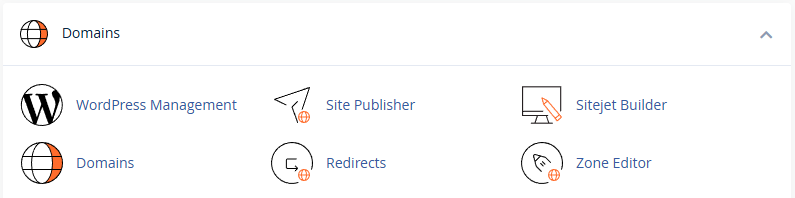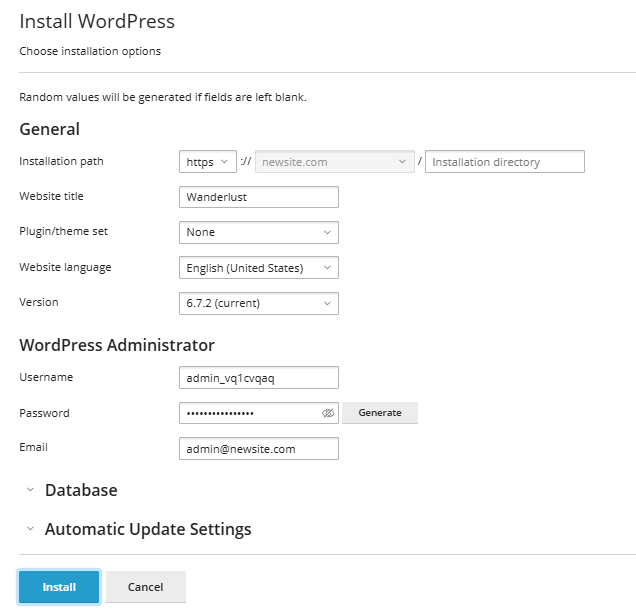About WP ToolKit
cPanel offers several domain management tools to help efficiently manage clients' websites. These tools allow to create websites using templates, build sites with a drag-and-drop builder, and manage domains. This documentation will highlight the WordPress management tool and how to use it.
1. WordPress Management Tool
The WordPress Management feature in cPanel offers a comprehensive toolkit for managing WordPress sites. This feature helps install WordPress, manage plugins and themes, and monitor site quality. It is divided into three main sections: Installations, Plugins, and Themes.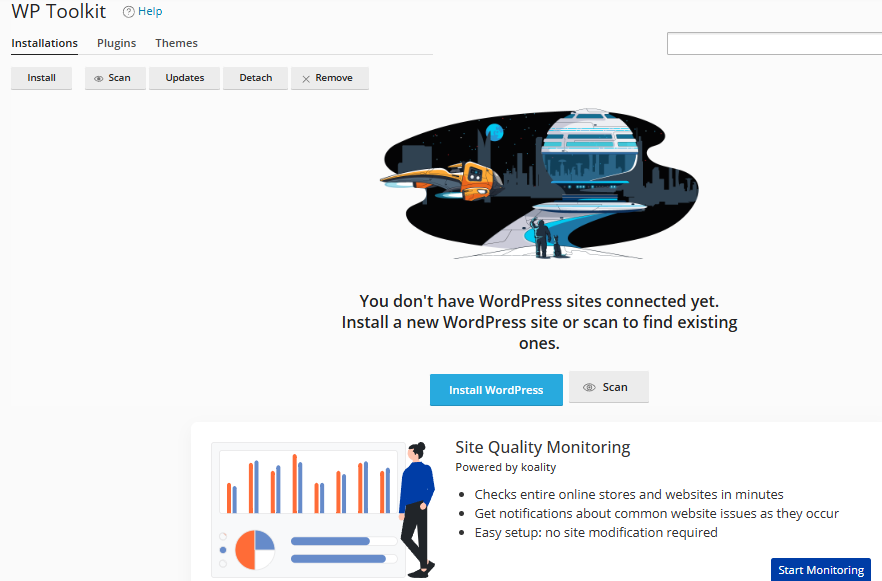
Installations
The Installations section provides a user-friendly interface for managing WordPress sites. Here’s what you can do:
- Install New WordPress: You can install a fresh WordPress site with a few clicks.
- Scan Existing WordPress Installations: If there’s an existing WordPress site, you can scan it and connect it to the WordPress Toolkit for easier management.
- Quality Monitoring: This feature helps you track the health of WordPress websites, including online stores. You’ll get notifications about common website issues such as slow performance, missing plugins, or outdated themes.
Plugins
In the Plugins section, you can manage the plugins installed on the WordPress sites you manage. Here’s what you can do:
- View Installed Plugins: See a list of all the plugins installed on your WordPress sites.
- Manage Plugins: Activate, deactivate, or update plugins as necessary to keep your WordPress sites running smoothly.
- Install New Plugins: You can also add new plugins to enhance the functionality of WordPress sites.
Themes
The Themes section lets you manage the themes installed on your WordPress installations. Here’s what you can do:
- View Installed Themes: See a list of all the themes installed on your WordPress websites.
- Activate Themes: Choose a theme and set it as active on the site.
- Manage Themes: Enable, disable, or delete themes that are not needed.
- Install New Themes: Add new themes from the WordPress repository or upload custom themes.